Yes_Man.NAR Ukagaka
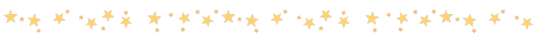
(Download is at the bottom of page: Please be sure to read page before downloading!)
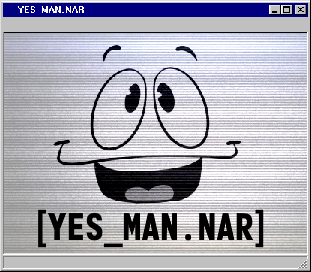
FAQ
Have a question about the Yes Man Ukagaka? Check out the FAQ!
And if your question isn't answered by the FAQ, or you have bug reports/ feedback, please either send an ask to my dev tumblr or shoot me an email at digital.galaxy.neocities@gmail.com!
CONTENT WARNINGS
Unreality/ General Paranoia inducing stuff: No 4th wall, Yes Man addresses you as if he is a real "assistant" on your computer. Yes Man also has an Opt In function for watching windows so he might comment on things that you have open if you enable this. He will also make comments about doing things in the background on your computer- there is nothing he's able to change or do without your permission, these are only flavor texts. He also asks a LOT of questions that can be considered personal, please keep this in mind if this kind of thing would make you uncomfortable.
Romance: Not a necessary feature, but he will start making comments about it if you gain any romantic relationship points with him. You can tell him you just want to be friends without hurting your friendship if this is a feature you're not interested in.
IMPORTANT NOTICES
If you are running SSP on an OS other than windows, either using WINE or other baseware, when Yes Man asks for permission to watch your windows you must tell him 'no' or else it will crash SSP when he does this.
I strongly recommend not leaving Yes Man open for long periods of time- This can cause oddities in his behavior, such as he'll stop asking questions, or certain events will be missed if he's not allowed to boot up daily, and can potentially cause data loss. If you plan to be away from your computer for more than a few hours, it's usually a good idea to quit/ close SSP so he can have a break!
INSTALLATION INSTRUCTIONS:
For detailed installation instructions/ troubleshooting regarding SSP installation, UkagakaDreamTeam's Beginner Wiki is an excellent source!
Upgrading from a pre-2.0 version of the Yes Man Ukagaka?
Previous saves are not compatible with the 2.0 update, and will be erased upon updating him. It is strongly recommended to update using the network update, the .NAR file should only be used if installing him for the first time. You should also make sure your information is filled out in SSP's preferences menu, if you're unsure how to do that, the beginner's guide linked above can assist with this as well!
FEATURES:
General:- Custom Pronouns! Set your own pronouns in his config menu, or ask that he doesn't use pronouns for you!
- HUGE AiTalk Pool: 500+ Lines of dialogue that are unlocked as you answer questions, spend time and interact with Yes Man!
- Relationship System: Yes Man will trust you more as you spend time with him and are nice to him. You'll also find items that you can give him- pay attention to what he likes and dislikes to give him items he'd like! He might also develop other feelings for you as you get closer!
- Mood System: At a certain point, Yes Man will be capable of booting up in different moods!
- Watch Mode: Get to know Yes Man, and you can ask him to watch you play games, work, movies, and a few other things!
- Yes Man learns as he asks you questions: He will ask about favorite things, hobbies, other parts of your daily life, and bring them up in later conversations! If you need to change how you answered a question in the past, you can edit them in his 'config' menu!
- Interact with Yes Man: You can ask him questions, tell him things, and give him items from his Interact menu! You can also pet, hug or kiss him using mouse interactions!
- Drag and drop your own files to give to Yes Man! Try naming them different things to see if he recognizes them!
- Dressup Items: Includes bowties, hats, outfits, and stickers! They can be bought in the 'shopping' section of the browser minigame.
- Six Shells: Some can be bought, others unlock as you get to know Yes Man!
- Internet Browsing Minigame: Totally revamped! Choose different paths by browsing the internet for different things, and find items and information as you explore the internet! Also includes online shopping for a variety of items, and a video roulette!
- HoL, Blackjack, Casino War, and Go Fish: Starts with just Higher or Lower, but you can unlock the other three minigames as you explore the internet with Yes Man!
- Hacking Minigame: Unlock the ability to 'hack' other computers with Yes Man, through a simplified version of Fallout: New Vegas's hacking minigame!
- Set Sleep Reminders: He can remind you up to an hour before the bedtime you choose to go to sleep
- Custom Reminders: Can be set as one time, daily, weekly, or monthly
- Work Timer: Sets a pomodoro styled timer to work with small breaks in between. Comes with 3 set timers and you can set 2 custom timers.
- Open Programs: Currently can open Calculator, Notepad, and Task Manager
- Check Email: Can check on prompt and can be setup to check it automatically in a user defined time period
- Set Desktop Wallpaper: Drag an image over him and he will be able to set it as your wallpaper
- Empty Recycling Bin
- Check Weather using the 'Weather Station' plugin by Zichqec (download and drag over Yes Man to install)!
- System Information
Changelog
Check the changelog here for version information!
