Yes_Man.NAR FAQ
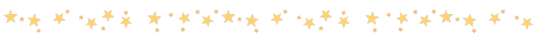
SSP didn't work/ install, how do I change x setting, etc
I highly recommend you check out UDT Wiki's Beginner Guide, it will answer most questions regarding SSP itself. Please read thoroughly as well, because missing steps WILL cause issues.Does he run on phones/ chromebook/ tablets/ etc. ?
No, there is not any ukagaka baseware for these devices, he will only run on a laptop/ computer.Can I run him on macOS or linux?
There are ways to get SSP running on either operating systems, usually through WINE. If you do, however, you will have to tell Yes Man 'no' when he asks about watching what windows you have open, because this will cause SSP to crash on any operating system that isn't windows.I haven't played Fallout New Vegas/ Don't know who Yes Man is, can I still download this?
I can't tell you what to do, but especially for 2.0, there's going to be context you're missing if you're not familiar with Fallout New Vegas. Even with the AU setup, there is still a lot of stuff that ties back to how Yes Man is in the source material. As much as I pull from the source, you still don't really get the full view of Yes Man or the chance to really appreciate him if you're just going off of the ukagaka I've made of him. I'd highly recommend either playing New Vegas for yourself, or at the very least watching someone else's playthrough of the independent route before downloading this. On top of this it just kind of irks me when people find something like this and have like. No willingness to interact with the source material, it's disheartening to say the least.
I can't change any of Yes Man's shells from the right click menu. Is this intended?
Yes, this is intended. Yes Man’s shell changes are part of the story he has as he navigates how he wants to appear/ express himself. As he starts to trust the user more, he will bring this up in random dialogue, and at some point in the future you’ll unlock a menu to change between shells that will appear under the ‘Interact with Yes Man’ submenu.
I want to get to 'X' feature faster/ How do I make faster progress?
The only real way to do anything faster is by doing things that raise his friendship/ romance as much as possible (giving him files you find, thanking/ complimenting him, etc), which itself is limited to a certain amount of actions per hour. He is designed around taking your time to get to know him/ interact with him/ etc and maxing his friendship out can take a while (several days or even a week or two).
How do I enable Yes Man's window watching feature?
This will come up in random dialogue as you get to know him. At that point you can choose to let him window watch or opt out of the feature.
Will Yes Man comment on 'X' program?
He will comment on basic things like web browsers, art programs, music players, discord, and a handful of games and some miscellaneous programs.
Can I make 'x' changes to Yes Man's code/ something related to it?
If you are intending to do this as a personal modification, yes. Modifying him to redistribute or anything of that nature however, is not allowed. There is also a good chance that doing this might make updating him through network updates no longer possible, or erase changes you made if he does, so do at your own risk, etc.
Can I use 'x' piece of code in my own ukagaka/ ghost project?
Yes, you're more than welcome to! I don't think I've coded anything particularly interesting but if it's something that would help with whatever you have planned for yours, go ahead! My code might be messy/ hard to follow since I'm an amateur coder, so feel free to contact me and I'll try to help the best I can!
