Yes Man + ED-E Ukagaka
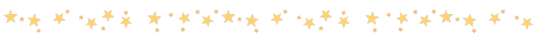
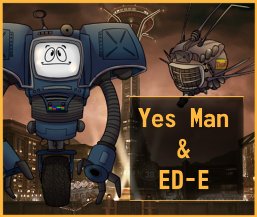
BEFORE INSTALLATION:
FOR THE NEW BALLOON YOU WILL NEED TO INSTALL A NEW FONT.
To install, click the download button to the right of the font name, unzip the ‘monofonto’ file, and then double click the 'monofonto og.otf’ that is extracted. After this click install on the window that it brings up and that should be all you need to do!
INSTALLATION INSTRUCTIONS:
For detailed installation instructions/ troubleshooting regarding SSP installation, UkagakaDreamTeam's Beginner Wiki is an excellent source!
IMPORTANT INFO:
- If you plan on using Keroa’s securitron shell you NEED to scale it down, it’s huge. Do this by right clicking Yes Man, then hovering over ‘shell scaling’. You’ll see percentages, I’d suggest choosing 33% (and if you need to downscale the other shells since they’re kinda big, 66% is good for them!). On top of that, so the text is still legible, you’ll want to open the right click menu again and go to >Options >Ghost Preferences… And uncheck 'Balloon Scale Linkage’!
- There are a few different menus- ED-E Has his own you can get by double clicking him, Yes Man’s gifting/ talking/ game options are accessed by double clicking a spot that isn’t a petting hot spot on him, and then the general ghost menu is accessed by right clicking yes man.
- You can readjust yes man and ede’s positions by dragging them, and you can do the same for their text balloons!
FEATURES:
- Yes Man and ED-E Perform the basic functions most Ghosts/ Ukagakas do (this is detailed in the readme) and on top of that, Yes Man has some of his own functions/ menus (further detailed below)
- Compliment yes man or thank him for keeping you company (He deserves it!)
- Give him items, like snowglobes, vault tec bobbleheads, and bowties! (and bowties are wearable items you unlock as you give them to him!)
- Tell him you’re not feeling well, and get a little positivity from him!
- Play some blackjack with him!
- Pet him! He’s got a few different places you can pet/interact with! (including his buttons that are clickable! not that they do anything.)
- Four different shells! Three (The default securitron, TV Head, and Synth) are by me, and an extra securitron shell is made by Keroa!
- ED-E tells your fortune! Just double click him and hit ‘tell my fortune’!
